VFB forms not able to accept Venmo payments
Venmo payments are available with the PayPal Donations gateway for one-time donations. Currently they are not working on VFB - Visual Builder forms. When clicking on Venmo, after logging into Venmo on desktop or mobile, it comes back to the donation form and nothing else happens. Check the browser console and you’ll see a large scripting error.
Venmo works as intended on option-based forms.
Loom video: [https://www.loom.com/share/e9b2f41fe7814750b3a94ca198ec8c95?sid=9af636b0-207b-4820-b08f-1495ed1e032a|https://www.loom.com/share/e9b2f41fe7814750b3a94ca198ec8c95?sid=9af636b0-207b-4820-b08f-1495ed1e032a|smart-link]
Bug Report notes and how to reproduce the issue.
- Using GiveWP 3.22.1 in Test Mode.
- On Chrome, also happened in Safari, both latest versions
- Tested on all three V3 formats on desktop and mobile, results were the same.
- Go through the normal donation steps on a V3 form with PayPal Donations enabled and also make sure Venmo is enabled in the settings.
- Select a one-time donation to see Venmo as an option in the PayPal Donation section.
- Click Venmo, log into your account and OK the payment.
- It returns to the donation form, which is normal but never completes it, there is no action after that.
- Check your browser console and you’ll see a very long error. I’ll post just the top portion of it below.
My site was in Test Mode but the customer reporting the issue was in Live mode.
Here are my PayPal Donations settings:
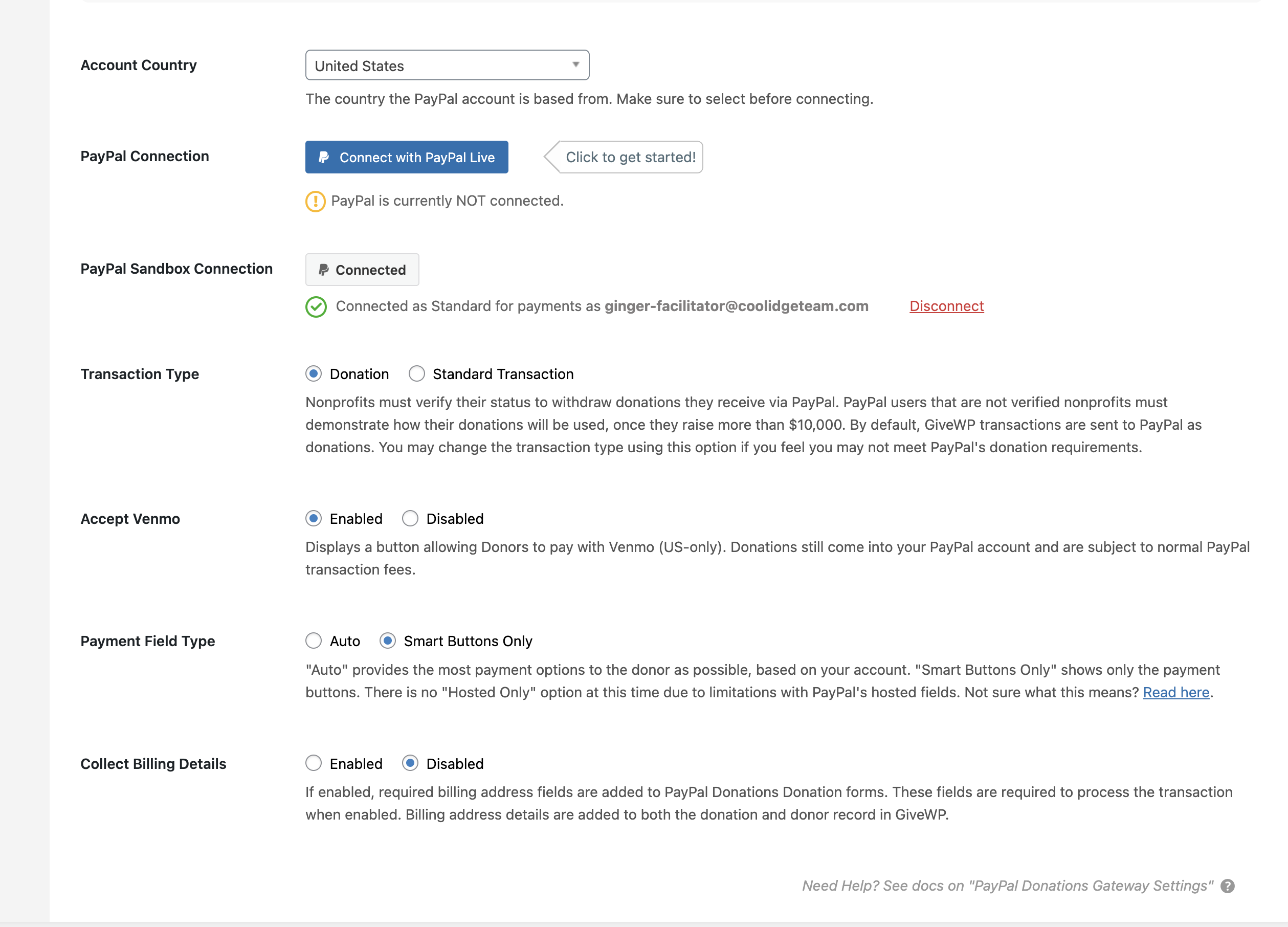
Subscribe to post
Get notified by email when there are changes.
